Edit a universe
YugabyteDB Anywhere allows you to expand a universe to add more nodes and shrink the universe to reduce the number of nodes. Typically, you do this by navigating to Universes > Edit Universe, as shown in the following illustration:
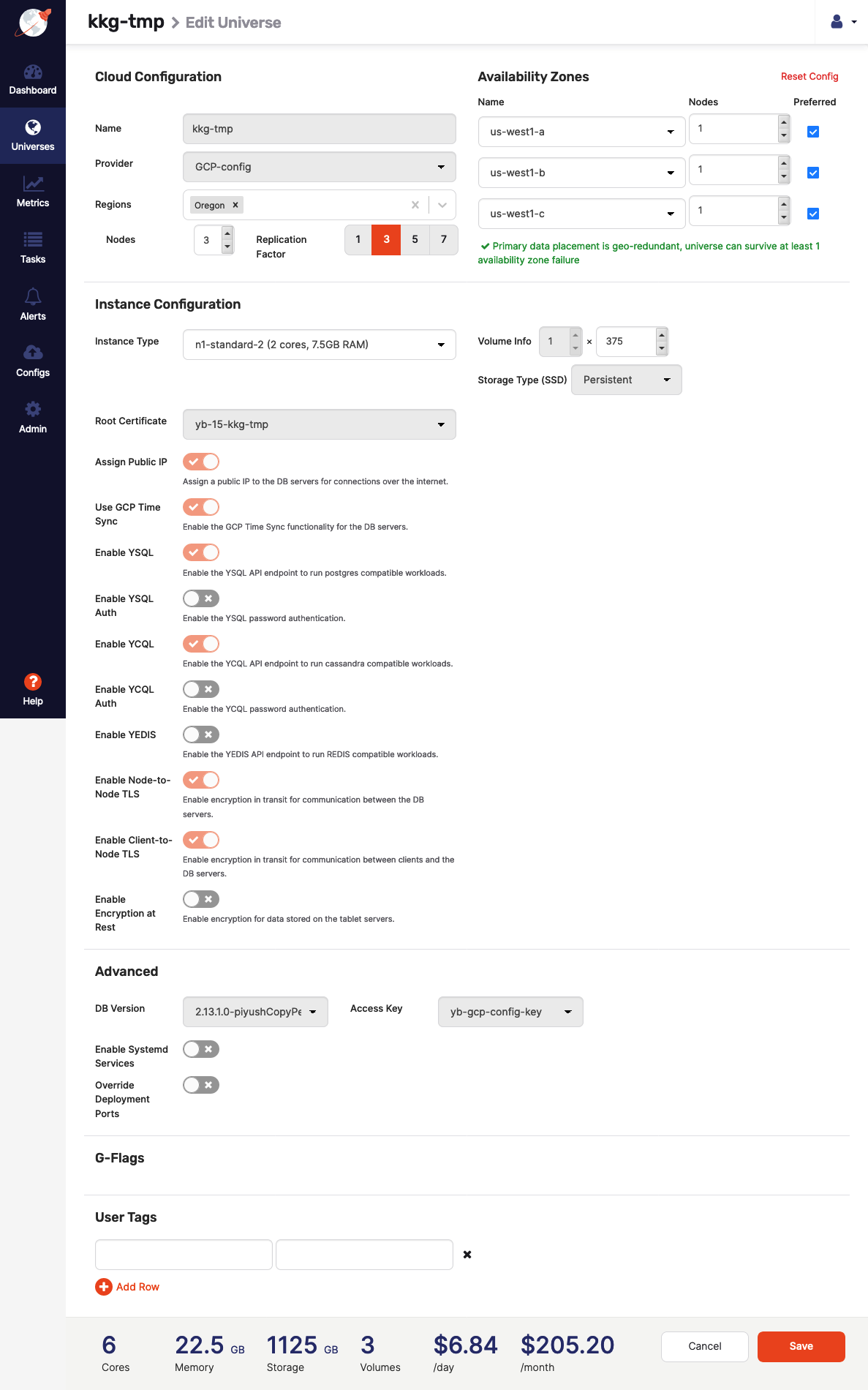
Using the Edit Universe page, you can specify the new user intent for the universe. This may include a new configuration of nodes powered by a different instance type.
YugabyteDB Anywhere performs these modifications through the YB-Masters powering the universe. The YB-Masters ensure that the new nodes start hosting the tablet leaders for a set of tablets in such a way that the tablet leader count remains evenly balanced across all the available nodes.
Expansion of universes created with an on-premise cloud provider and secured with third-party certificates obtained from external certification authorities follows a different workflow. For details, see How to Expand the Universe .