Replicate across regions Beta
Clusters replicated across regions include a minimum of 3 nodes spread across 3 regions with a replication factor (RF) of 3. You can add or remove nodes in increments of 3 (each region has the same number of nodes).
Features
Multi-region replicated clusters include the following features:
- Replicated synchronously across 3 regions with a replication factor (RF) of 3.
- No limit on cluster size - choose any cluster size based on your use case.
- Horizontal and vertical scaling - add or remove nodes and vCPUs, and add storage to suit your production loads.
- VPC networking required.
- Automated and on-demand backups.
- Available in all regions.
- Enterprise support.
Prerequisites
- Multi-region clusters must be deployed in VPCs. Create a VPC for each region where you want to deploy the nodes in the cluster. YugabyteDB Managed supports AWC and GCP for peering. Refer to Create a VPC in AWS or Create a VPC in GCP.
- Create a billing profile and add a payment method before you can create a Dedicated cluster. Refer to Manage your billing profile and payment method.
Create a multi-region replicated cluster
To create a multi-region replicated cluster, on the Clusters page, click Add Cluster, and choose Dedicated to start the Create Cluster wizard.
The Create Cluster wizard has the following pages:
General Settings
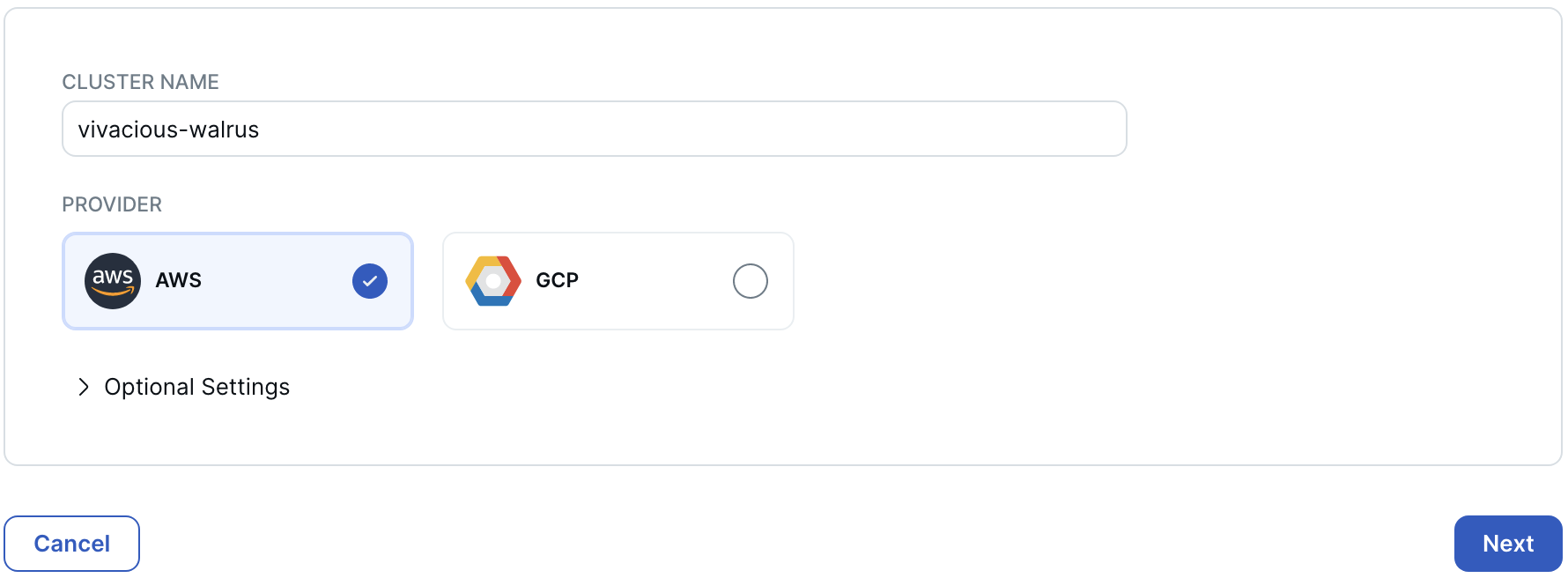
Set the following options:
- Cluster Name: Enter a name for the cluster.
- Provider: Choose a cloud provider - AWS or GCP.
- Database Version: By default, clusters are deployed using a stable release. If you want to use a preview release for a Dedicated cluster, click Optional Settings and choose a release. Before deploying a production cluster using a preview release, contact Yugabyte Support. If you have arranged a custom build with Yugabyte, it will also be listed here.
Cluster Setup
Select Multi-Region Deployment.
Set the following options:
-
Select data distribution mode

- Data distribution - Choose Replicate across regions.
-
Select regions and node size

-
Regions - For each of the 3 regions, choose the region where the nodes will be located, and the VPC in which to deploy the nodes. Choose the number of nodes to deploy in the regions; each region has the same number of nodes. Only VPCs using the selected cloud provider are listed. The VPCs must be created before deploying the cluster. Refer to VPC networking.
-
Node size - enter the number of virtual CPUs per node and the disk size per node (in GB).
-
Monthly total costs for the cluster are estimated automatically. + Usage refers to any potential overages from exceeding the free allowances for disk storage, backup storage, and data transfer. For information on how clusters are costed, refer to Cluster costs.
Multi-Region clusters support both horizontal and vertical scaling; you can change the cluster configuration after the cluster is created using the Edit Configuration settings. Refer to Configure clusters.
Database Credentials
The database admin credentials are required to connect to the YugabyteDB database that is installed on the cluster.
You can use the default credentials generated by YugabyteDB Managed, or add your own.
For security reasons, the admin user does not have YSQL superuser privileges, but does have sufficient privileges for most tasks. For more information on database roles and privileges in YugabyteDB Managed, refer to Database authorization in YugabyteDB Managed clusters.
After the cluster is provisioned, you can add more users and change your password.

Download the credentials, and click Create Cluster.
Important
Save your database credentials. If you lose them, you won't be able to use the database.After you complete the wizard, the Clusters page appears, showing the provisioning of your new cluster in progress.
When the cluster is ready, the cluster Overview tab is displayed.
You now have a fully configured YugabyteDB cluster provisioned in YugabyteDB Managed with the database admin credentials you specified.