VPCs
A virtual private cloud (VPC) is a virtual network where you can deploy clusters that you want to peer with application VPCs hosted with the same provider. The VPC reserves a range of IP addresses with the cloud provider you select. You must set up a dedicated VPC before deploying your cluster. A VPC must be created before you can configure a peering connection.
To learn about VPC networking in YugabyteDB Managed, refer to VPC network overview.
To learn how to create a VPC network, refer to Create a VPC Network.
VPCs on the VPC Network tab of the Network Access page displays a list of VPCs configured for your cloud that includes the VPC name, provider, region, CIDR, number of peering connections, number of clusters deployed in the VPC, and status.
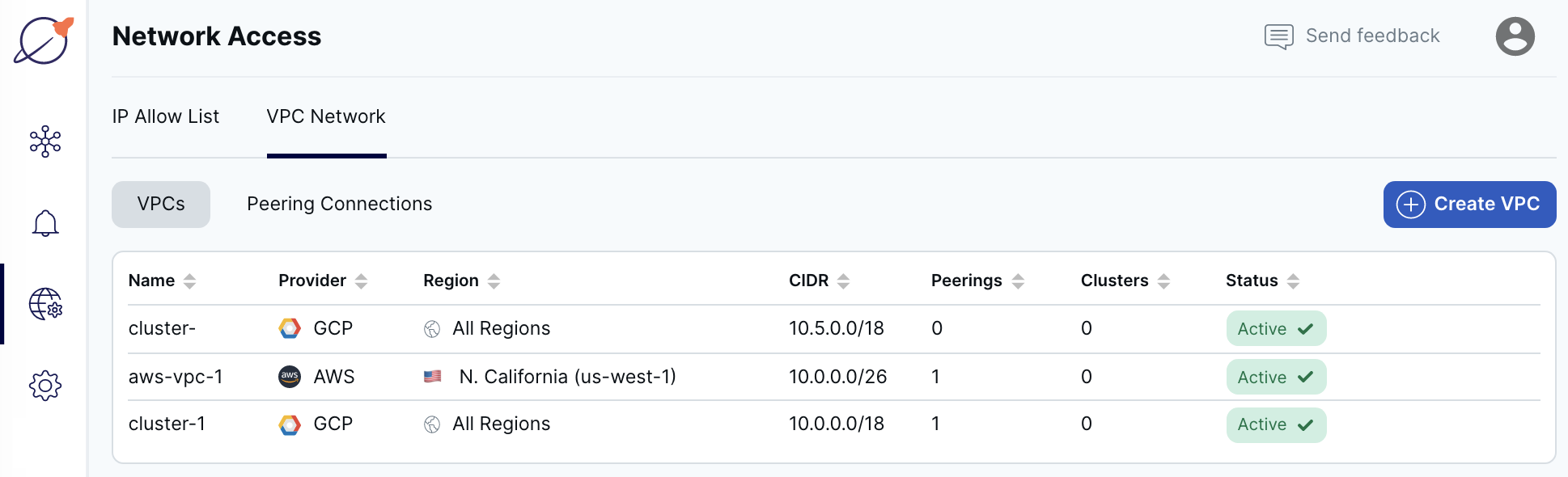
To view VPC details, select a VPC in the list to display the VPC Details sheet.
To create a VPC, click Create VPC. For details, refer to Create a VPC Network.
To terminate a VPC, click the Delete icon for the VPC in the list you want to terminate, and then click Terminate. You can also terminate a VPC by clicking Terminate VPC in the VPC Details sheet. You can't terminate a VPC with active peering connections or clusters.