API keys
YugabyteDB Managed provides a REST API so that you can manage clusters programmatically. The API uses bearer token authentication, and each request requires a secret key, called an API key. Admin users can generate API keys for your account.
API keys are not stored in YugabyteDB Managed. Safeguard them by doing the following:
- Store API keys in a secure location with strong encryption, such as a password manager.
- Revoke keys that are lost or compromised.
- Don't embed keys in code. Applications that contain keys can be decompiled to extract keys, or de-obfuscated from on-device storage. API keys can also be compromised if committed to a code repository.
You must be signed in as an Admin user to create and revoke API keys.
The API Keys tab of the Admin page displays a list of API keys created for your account that includes the key name, key status, the user that created the key, and the date it was created, last used, and expires.
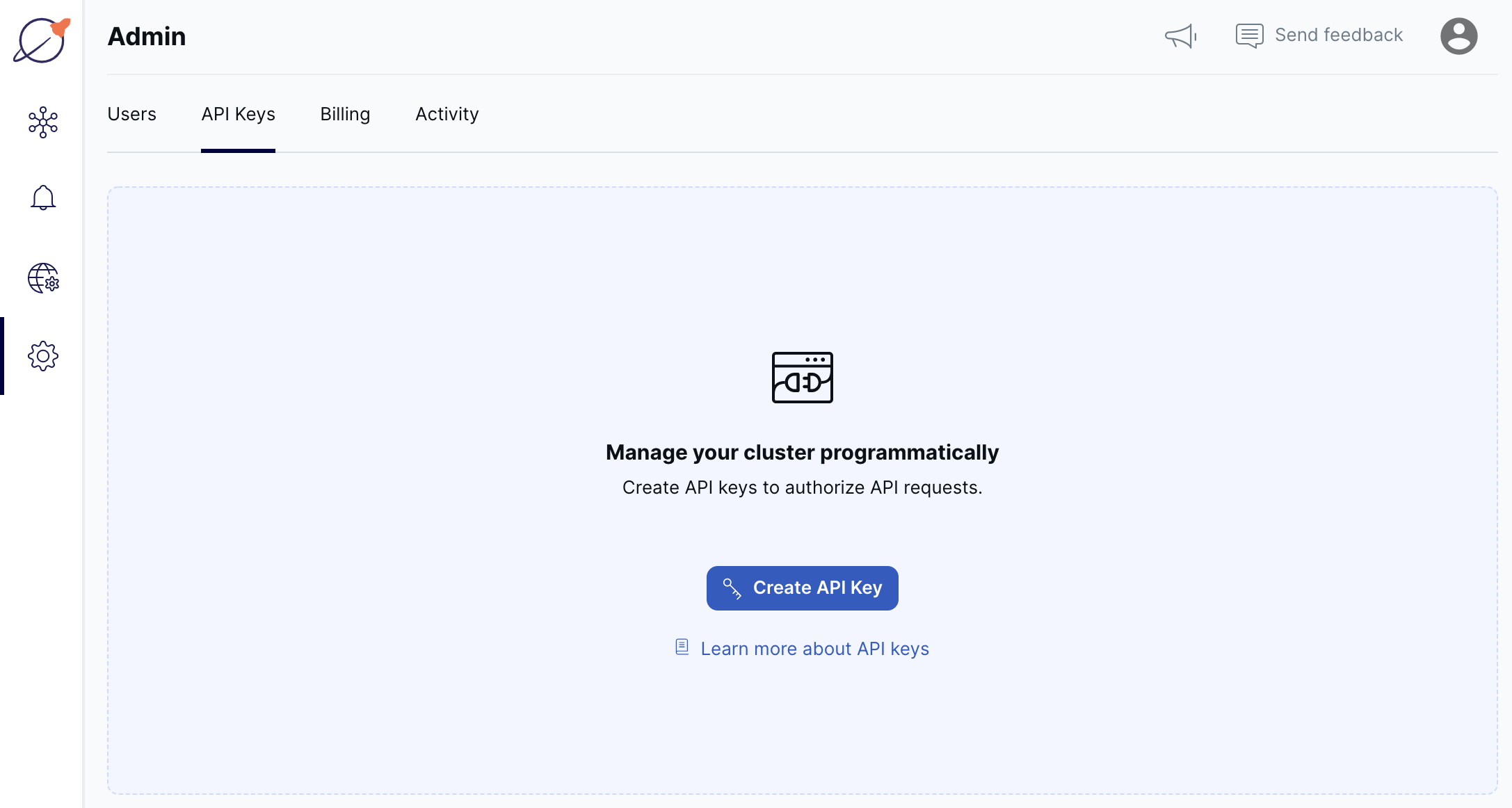
To view API key details, select an API key in the list to display the API Key Details sheet.
Create an API key
To create an API key:
-
On the API Keys tab of the Admin page, click Create API Key.
-
Enter a name and description for the key.
-
Set the key expiration or select Never expire to create a key without an expiration.
-
Click Generate Key.
-
Click the Copy icon to copy the key and store the key in a secure location.
Important
The key is only displayed one time; it is not available in YugabyteDB Managed after you click Done. Store keys in a secure location. If you lose a key, revoke it and create a new one. -
Click Done.
Revoke an API key
To revoke an API key, click Revoke for the API key in the list you want to revoke. You can also revoke an API key by clicking Revoke API Key in the API Key Details sheet.
Keys and user permissions
API keys are linked to the user that created them:
-
Keys created by users who are deleted are automatically revoked.
-
If the role of a user who created a key is changed to a Developer, the key will only have Developer access to API functions (that is, no APIs that require Admin-level access).